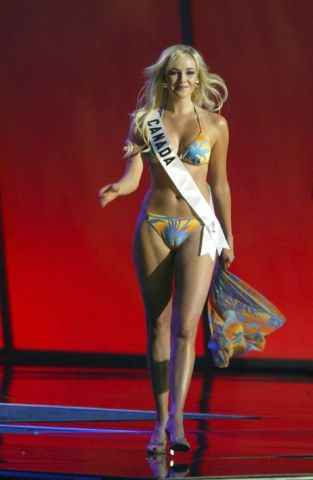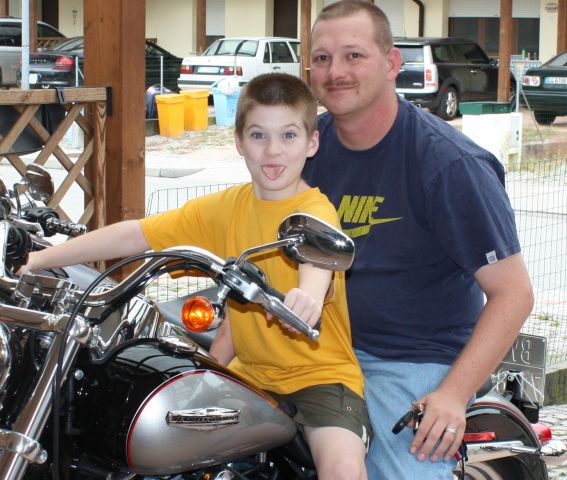nearly forgot..
HOW TE TAKE A SCREEN SHOT:
Windows: Press Print Screen Button. Open Paint, Photoshop, The GIMP etc.. press paste... save file. make shure ta change the extension: on the cascade menu in the little "save" window select .gif or .jpg instead of .btm (= bitmap)
Mac: Command-Shift-3. File will be saved on your desktop.
Linux: Varies but usually same method as Windows.